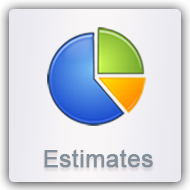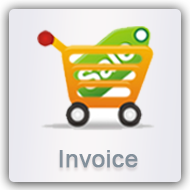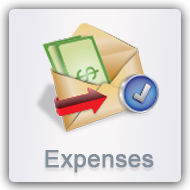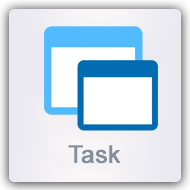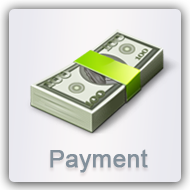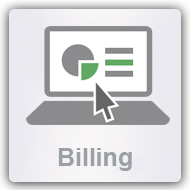Bahaquote help is your online resort to all software and account related queries and questions regarding new account registration, login information, menu options, CMS, Add/Modify product list, quote generation, adding product to quote, access to sales order list, on click edit data support and further assistance on quoting software package, its pricing and benefits.
You can search and filter invoices from list view on the basis of given criteria and edit as many time as you want. You can create invoices directly by clicking Add new.
A quote converted to an invoice will display on the invoice list. Click to edit; you can edit information, product details and terms through this form. Add Expenses: Expenses made on creating an invoice can be added by clicking Add Expense Button.
The invoice you created can be emailed to the client through this window with optional attachments.
An invoice can be sent to the customer to view and download. They can also make due payments.
On the Click Preview & Print Button you can view how the created invoice will look. This is read only format for preview and printing purpose.
Now you can add payment in different ways, you can send an email to a customer and let them make a payment or you can charge it from your own credit card. On clicking 'Make Payment' button, a new page with payment details will appear. On this page, you can enter the amount and method through which you received payment from the customer. You may receive partial payment or full payment, enter the details and save. The result will display on the list under heading 'status' and also on the invoice as status 'payment received'.
You can see Recurring Profile List.You can also create Recurring Profile information after New Recurring Profile button click.
Now you can see Archive List.You can archive any record after click on action and select archive.