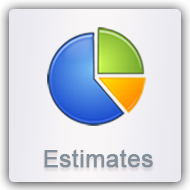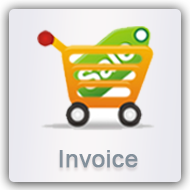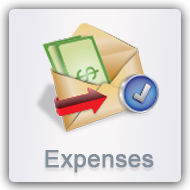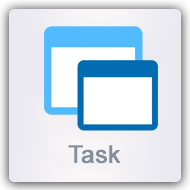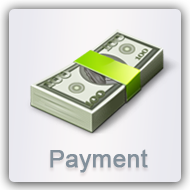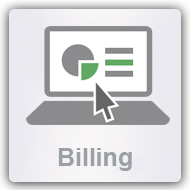Bahaquote help is your online resort to all software and account related queries and questions regarding new account registration, login information, menu options, CMS, Add/Modify product list, quote generation, adding product to quote, access to sales order list, on click edit data support and further assistance on quoting software package, its pricing and benefits.
You can add and send campaigns designed for a particular project for promotion of a product or service. After specifying the e-mail ID of customers and choosing from the list of customers available, attach the project file and select to upload the same. Check for compatible formats in which the project file can be sent. You can also add CSS class, custom links etc. Preview the campaign and check it in both design and html format. Click on the send button to email campaigns to the customers selected or click the reset button to cancel and re-attach a file.
The campaign list lets you check details of each campaign added before sending links available to schedule the campaign and add new trigger targeting sales of the product or service. The trigger details and its status can also be checked through this page.
This page displays the schedule details added to the campaign with specific fields available. Enter Start and End date and set scheduling to weekly, monthly, quarterly or as selected from its drop down menu. Then add campaign name and the sender's e-mail id including yours. You can also view the schedule in design or HTML format in the space provided and add other design attributes. Preview the same after adding all relevant details. Save the schedule and view it in the campaign list.
The campaign trigger option lets you add certain criteria based on what the user can send by email to the customer for which the trigger is set. This is entirely based on what action is chosen from the drop down menu for the trigger title section. Here the user can set actions after which automated emails are sent to the customer. For example if a payment is overdue by 30 days, an email reminder will be sent to the customer to make the payment. After entering all details click on ‘Save Trigger’, which is then viewable in the campaign list, indicating its status as active or inactive.